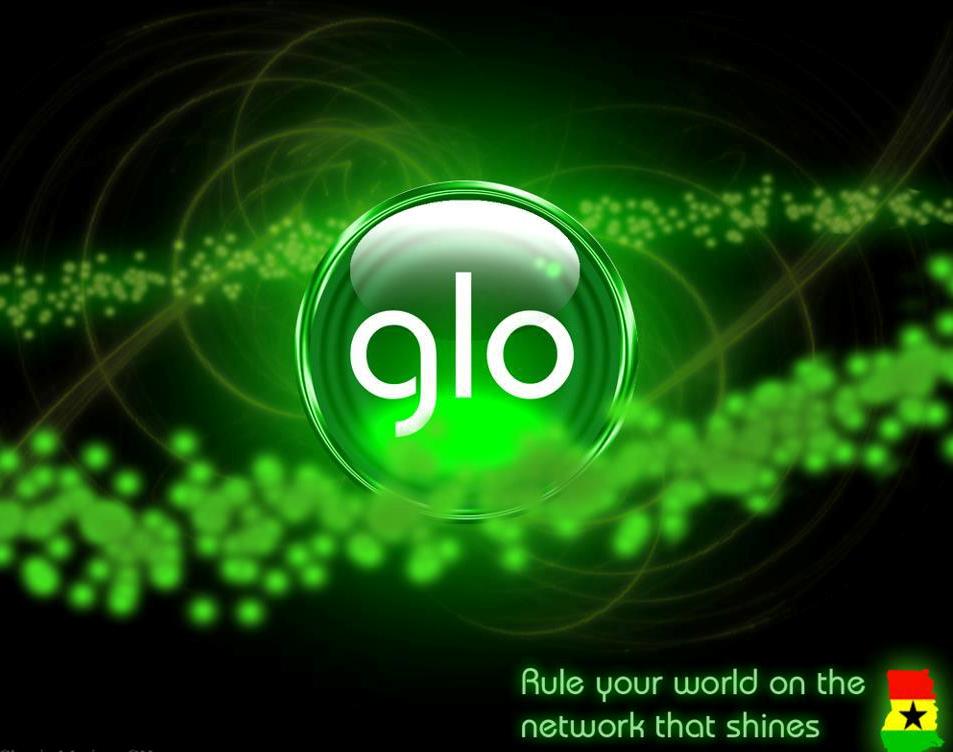
It is almost impossible to survive without internet nowadays. Constant access to the internet comes highly appreciated and in this day and era, and there is no reason why you should not be able to do so. Almost all the mobile phones in the market today allow users to browse the world wide web from any part of the world. The problem that many people however face is the fact that there is no worldwide network provider. Can you imagine if the whole world was served by only one network provider? Unfortunately, this is not the case and so you have to keep changing from one provider to another when you move to different countries.
When you land in Ghana, you should switch to Glo with immediate effect. This is because Glo is one of the most popular internet providers in the country (just like MTN, Airtel, Vodafone, Tigo, etc), so you can rest assured that you will get quality internet service. This company has been in business for quite some time now offering excellent mobile network services to people across the country.
Another reason to choose Glo is its high internet speed. Well, dealing with a slow internet has been ranked among the most annoying things in the world. So, you will be extremely lucky if you are in Ghana and using Glo Ghana Internet as its speed ranks highly not only in the country but also across the continent. In fact, if you want the fastest internet in Africa, go to Ghana and you will get to experience true internet speeds. The Glo 1 fiber optic cable carries an immense bandwidth. This means that as a Glo mobile internet user, you will be able to access fast and reliable internet right in the palm of your hand.
You can employ the use of your mobile phone, a modem or work with a wireless router. Whichever option you take, be rest guaranteed that you will get quality internet service. To top it up, you have two payment options for the high-speed internet. You can choose to purchase data bundles or take the ‘pay as you go’ option. Bundles are by far more affordable than other alternatives. As a prepaid customer, money will be deducted from your prepaid account to pay for the internet service though you can always go for the postpaid option.
Glo Ghana Internet Bundles
Glo Ghana offers many packages and each has its own number of validity dates. They are also well-priced. For instance, Gold package costs GHC18000 and lasts for 30 days. The Silver package costs GHC9600 and is also valid for 30 days while the Diamond package has the highest price with a cost of GHC30000 for 10 GB and valid for up to 90 days.
Taking the prepaid option is logical if you are in Ghana only for a while. There are many bundle plans to select from. The most common bundles are the Personal, Weekly, Day Businesses and Night Personal.
The Personal bundle costs GHC530 and offers 300 MB which can last for 3 days. The Weekly costs GHC750 and delivers 70 MB which can last for 7 days. The Business Day plan give a much higher data volume and of courses costs more with the price placed at GHC3000 for 300 MB that can last for 30 days. The Night Personal bundle plan costs GHC3000 and offers the same volume of data with the Business Day that also lasts for 30 days.
There are also mini daily plans including ‘daily personal’ plan which allows all customers to get the 50MB worth of internet to spend daily. Glo Ghana also offers a bronze plan for 1200 data volume to browse for 30 days at the cost of GHC30. To access Glo Ghana bundles, dial the USSD code *127# on your mobile. This will give you options to choose the type of internet bundle of your interest.
(APN) Settings, Configuration
There are several ways you can get the Glo Ghana internet configuration and settings on your device. One option is to contact the provider’s customer service. When you purchase a Glo SIM card you will get a small booklet with contacts. There is the toll-free customer service number – though you might have to wait for a long time to talk to an agent. There are other phone numbers you can use to contact the customer care.
Read Also: How to Configure MTN, Glo, Tigo, Airtel, Tigo, Vodafone Internet Settings in Ghana
But why should you go through all this trouble while you can get the settings manually? Using the following general procedure, you can get the Glo APN settings on your smartphone easily:
- Go to phone menu
- Go to wireless and networks
- Go to mobile networks
- Go to Access Point Names (APNs)
- Select new APN
- Edit APN – the name should be Glo, APN: Internet and the Auth Type: None or PAP
A notable fact is that these steps are for devices running an Android operating system. However, the APN is the same regardless of which device you are using.
Check Your Glo Number
If you are a Glo subscriber and you don’t your number, here is a shortcode that will easily help you know it in a blink. Simply dial *1244# This will save you from stressing over using the number to call another phone number and having to provide airtime to do so when you have it.






